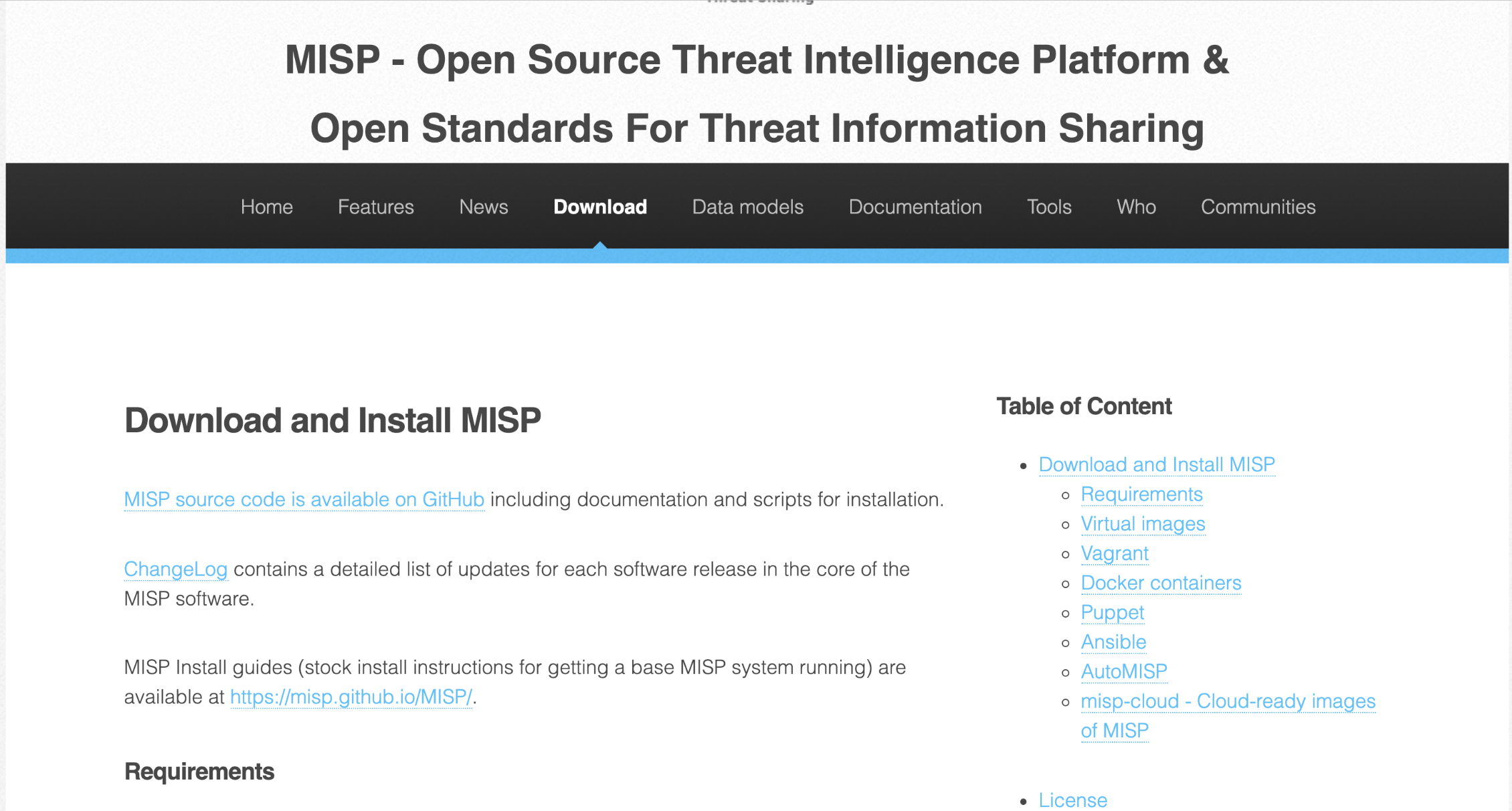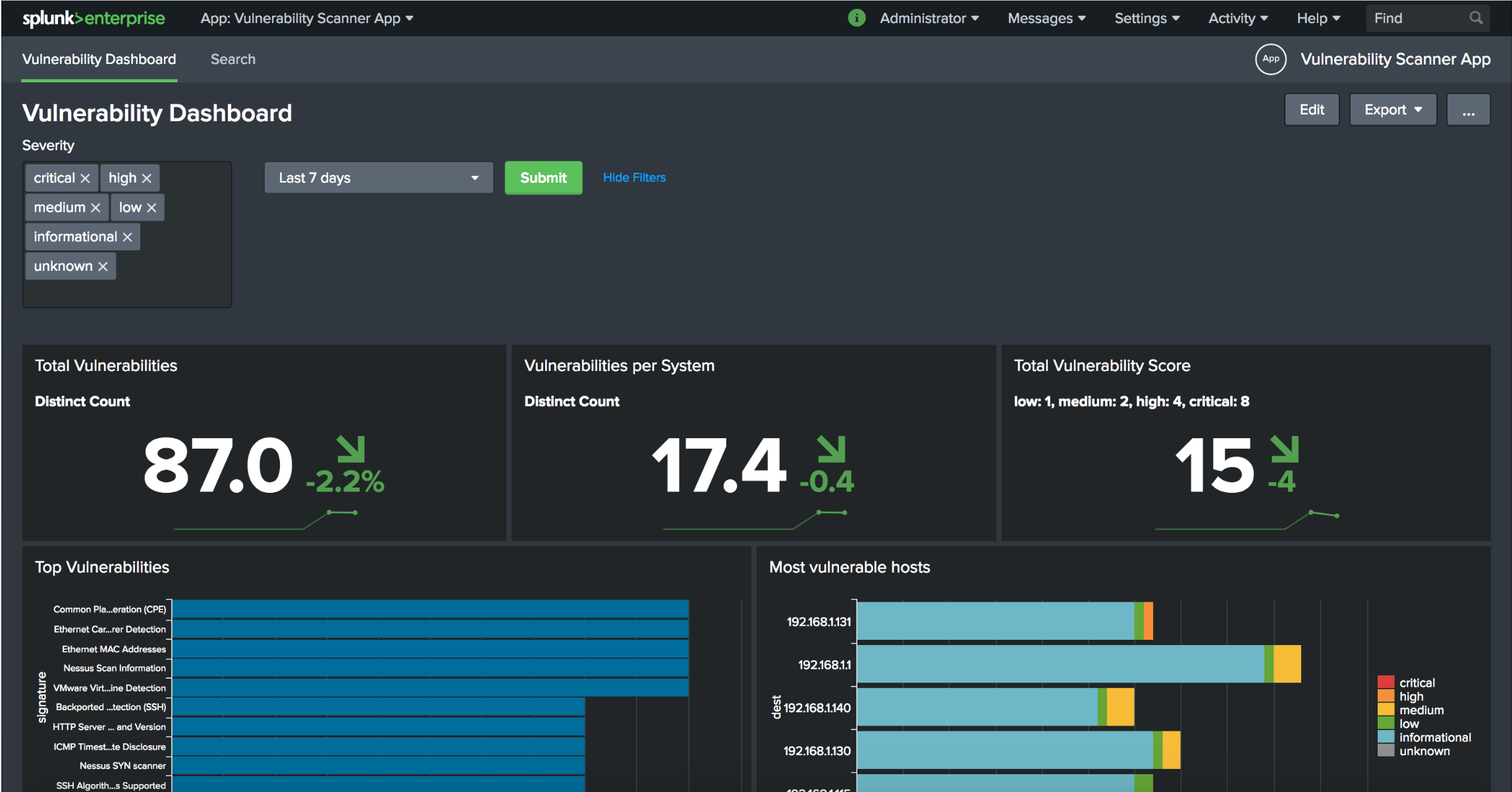Update Splunk Enterprise Single Instance
In this blog post, the Splunk update process of a Splunk Enterprise single instance is described. First of all, a backup of the Splunk configuration is performed: Download newest version of Splunk Enterprise on the Splunk homepage. I used the wget command to download the newest Splunk Enterprise rpm file: Subsequently, stop Splunk Enterprise as […]